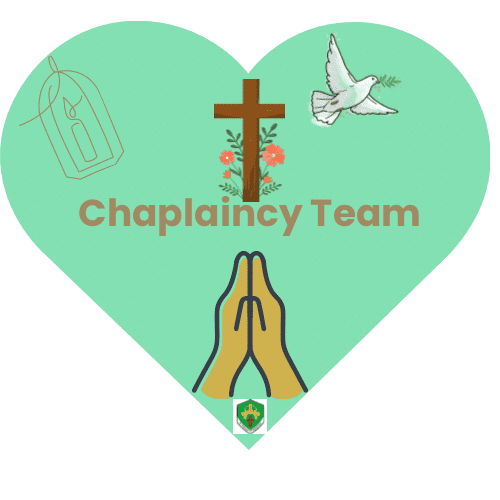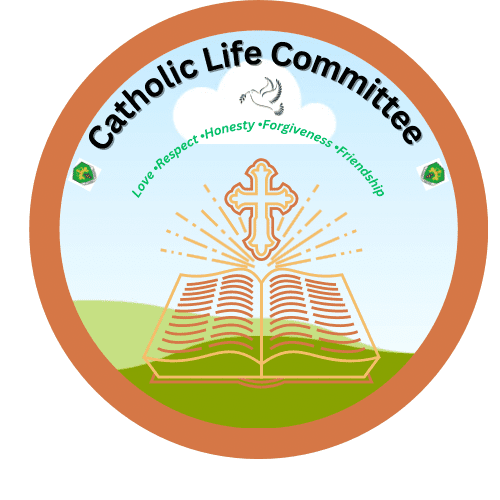ParentPay is the system the school uses to pay for school dinners and trips. Please click on the logo on the right to log in.
If you need help setting up or using ParentPay – please use the instruction booklets below or ask in the school office.
1.How do I log into my ParentPay account
2. How to add a child or merge accounts
4. Adding and using parent account credit
6. How to view payment history